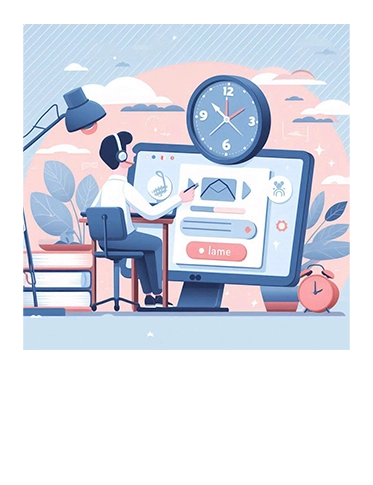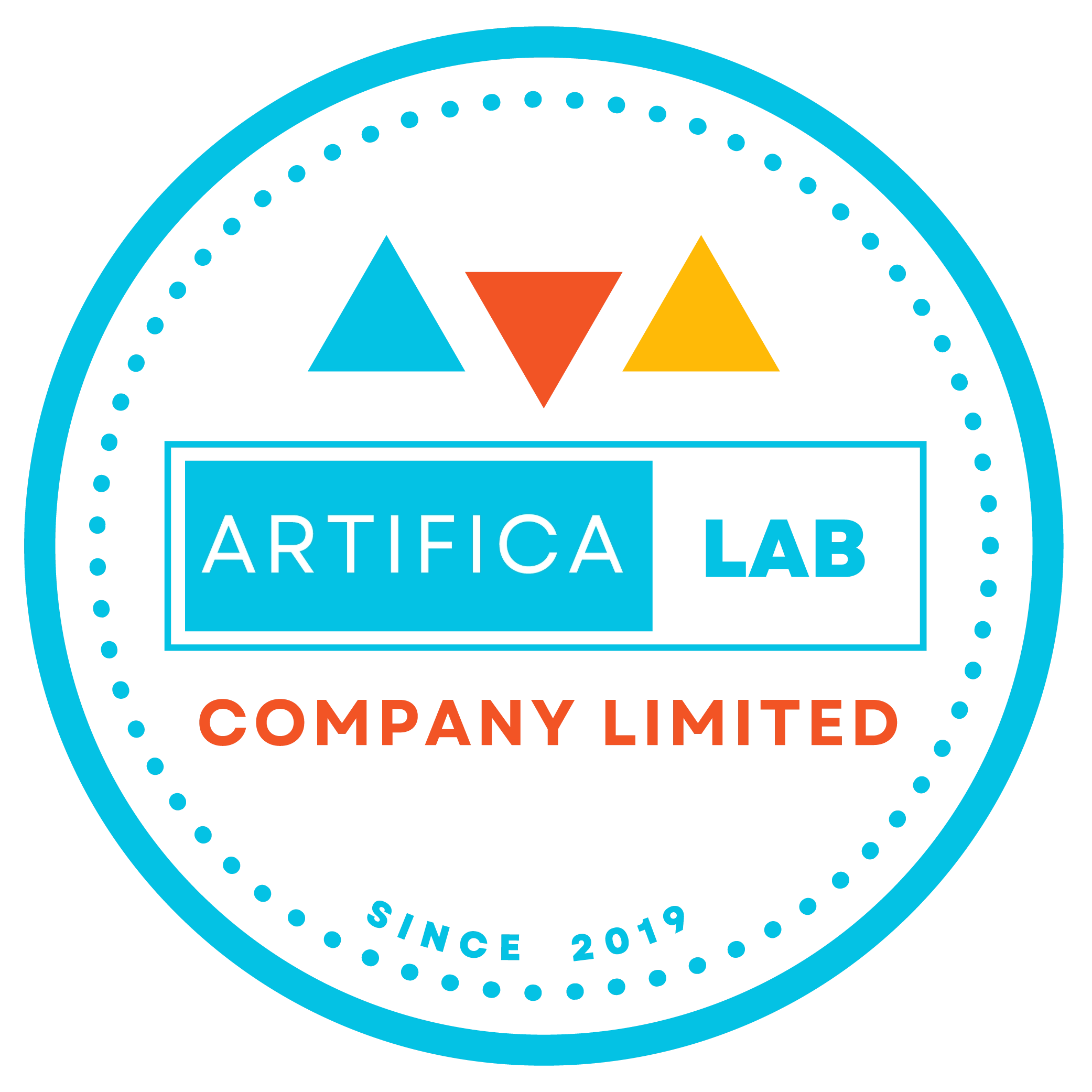How Can I Showcase These Power BI Projects In My Resume Or LinkedIn Profile?
Hello Everyone!, Welcome Back to ARTIFICALAB LTD!
Today, we’re excited to guide you through the process of strategically showcasing your Power BI projects to enhance your career opportunities. Whether you’re a seasoned data analyst or just starting out, effectively presenting your projects can make a significant impact on your professional journey.
In this blog post, we’ll share valuable tips and insights on how to highlight your Power BI projects on your resume, LinkedIn profile, and other professional platforms. By the end of this guide, you’ll be equipped with the knowledge to turn your data analytics skills into compelling career assets. Let’s dive in and unlock the potential of your Power BI projects!

"Understanding How To Effectively And Strategically Show Your Expertise In Power BI Projects To Get Great Job Opportunities! In Our Udemy Power BI Course, We Offer Various Tools, Tips & Techniques To Succeed In Your Career As Well As Including Key Potential Power BI Projects That You Can Reference In Your Working Power BI Portfolios!"
— Mr. Thu Ta Naing, Founder & CEO (ARTIFICALAB LTD)
Showcasing your Power BI projects on your resume and LinkedIn profile can significantly enhance your professional visibility and demonstrate your expertise. Here are some tips on how to effectively highlight these projects:
On Your Resume!
1. Create a Dedicated Section: Add a section titled “Projects” or “Data Analytics Projects” to your resume.
2. Project Title and Description: For each project, include a title and a brief description. Mention the objectives, tools used (e.g., Power BI, Excel, SQL), and the outcomes or insights gained.
3. Highlight Key Achievements: Focus on the impact of your projects. For example, “Developed an interactive dashboard that increased data accessibility for the marketing team, leading to a 20% improvement in campaign performance.”
4. Use Bullet Points: Clearly list your responsibilities and achievements using bullet points. This makes it easier for recruiters to scan through your resume.
5. Include Links: If possible, include links to your Power BI dashboards or a portfolio website where recruiters can view your work.
EXAMPLE! (IN YOUR RESUME!)
Projects
Airbnb Rental Market Trends Analytics
-
- Description: Analyzed Airbnb rental market trends using Power BI to identify key trends, geographical hotspots, and performance metrics.
- Tools Used: Power BI, Excel, SQL
- Key Achievements: Created interactive visualizations that helped stakeholders make data-driven decisions, leading to a 15% increase in rental revenue.
On Your LinkedIn Profile
1. Add Projects to Your Profile: Use the “Projects” section on LinkedIn to add each of your Power BI projects.
2. Detailed Descriptions: Provide detailed descriptions similar to your resume, including objectives, tools used, and outcomes.
3. Media Attachments: Attach screenshots, links to dashboards, or presentations to visually showcase your work.
4. Highlight in Experience Section: Mention your projects in the “Experience” section under relevant job roles. This shows how your work experience aligns with your project skills.
5. Recommendations: Request recommendations from colleagues or supervisors who can vouch for your work on these projects.
6. Posts and Articles: Write posts or articles about your projects, sharing insights and learnings. This can help establish you as a thought leader in data analytics.
EXAMPLE! (IN YOUR LINKEDIN PROFILE!)
Airbnb Rental Market Trends Analytics
-
- Description: Conducted a comprehensive analysis of Airbnb rental market trends using Power BI. Identified key trends, geographical hotspots, and performance metrics.
- Tools Used: Power BI, Excel, SQL
- Outcomes: Developed interactive dashboards that provided actionable insights, contributing to a 15% increase in rental revenue.
- Media: Link to Dashboard
By effectively showcasing your Power BI projects, you can highlight your analytical skills and the value you bring to potential employers. If you need any more tips or specific examples, feel free to ask & reach out to us! 😊
CONCLUSION
Thank you for taking the time to read our blog post at ARTIFICALAB LTD! We hope you found our tips on strategically showcasing your Power BI projects valuable and insightful. By effectively presenting your work, you can unlock new career opportunities and demonstrate your expertise in data analytics.
If you’re eager to dive deeper and enhance your skills further, we invite you to explore our comprehensive Power BI courses on Udemy. Taught by our experienced team, these courses are designed to provide you with in-depth knowledge and practical skills to excel in your career. Enroll today and take the next step towards becoming a Power BI expert!
Thank you once again for joining us, and we look forward to supporting your journey in data analytics.