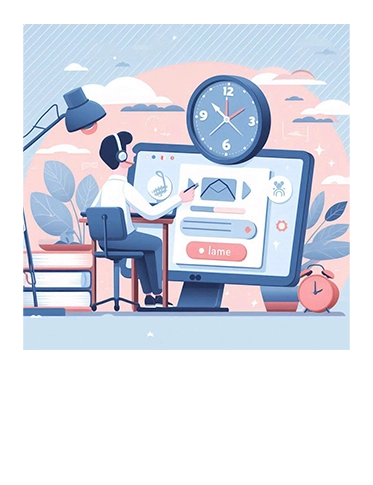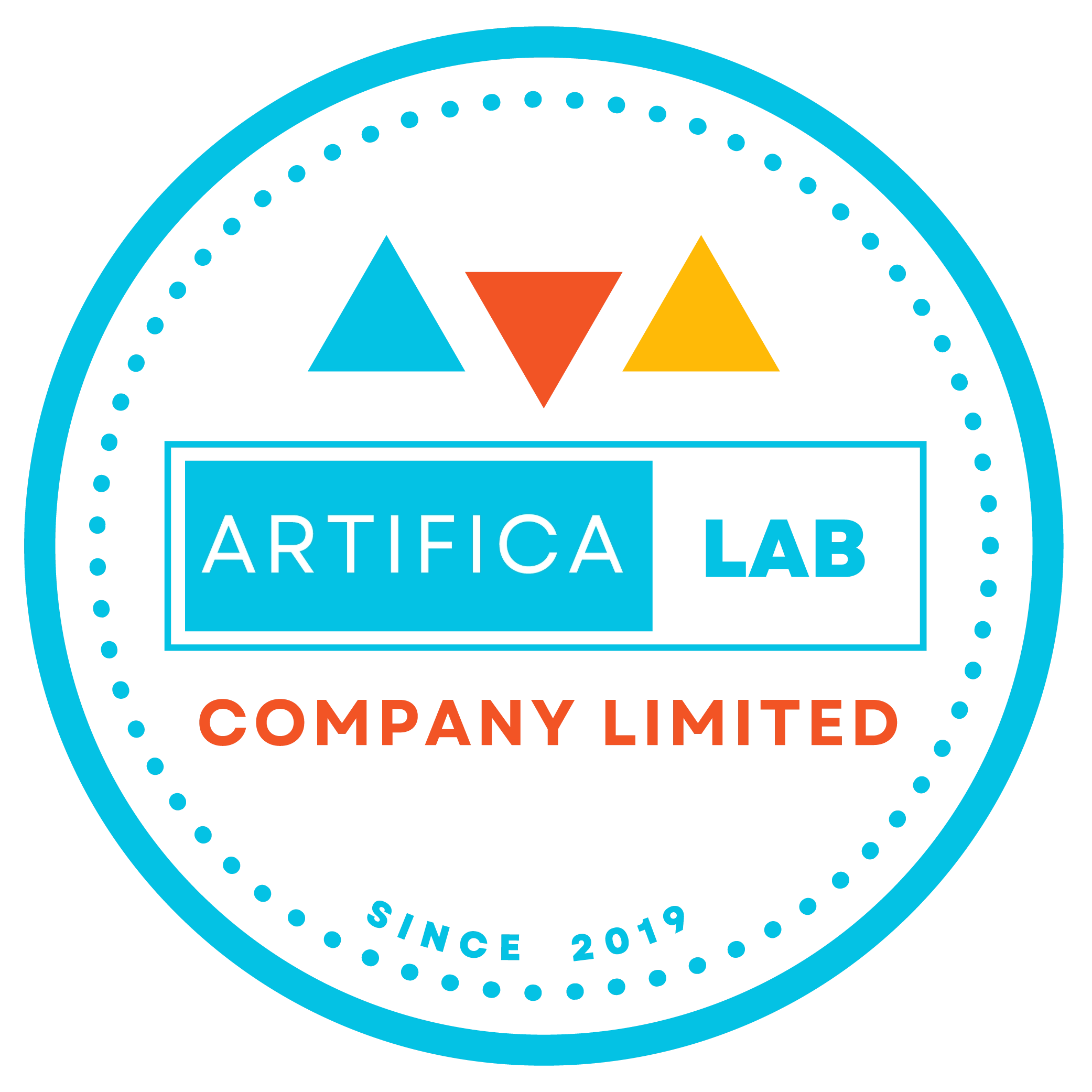From Multiple Sources to One: Using Merge Queries in Power BI for Data Analysis
Welcome back from ARTIFICALAB LTD! Today, we will share about the Merge Queries feature of Power BI Business Intelligence Tools. We will together explore in which cases this Merge Queries feature is useful, as well as how to use it, and the best practices needed for conducting successful Data Analysis with Power BI.

What is the Merge Queries Feature in Power BI?
The Merge Queries feature in Power BI allows users to combine different datasets horizontally, provided they have at least one common column. In other words, this feature is very useful when you need to consolidate data from multiple sources into a single, comprehensive dataset for analysis.
Now, lets' continue to explore how different datasets could be combined horizontally!
How Different Datasets Can Be Combined Horizontally
Using the Merge Queries feature, you can join tables based on a common column, much like performing a SQL JOIN operation.
This allows you to bring together related data from different sources, making it easier to analyze and draw insights.
Possible Real-World Use Cases and Case Studies
Here are some of the real-world case studies where you might find using this Merge Queries feature in Power BI could be a correct solution to tackle this requirements:
Sales and Customer Data Integration:
Combining sales data with customer information to analyze purchasing patterns.
Marketing Campaign Analysis:
Merging campaign performance data with demographic data to evaluate the effectiveness of marketing strategies.
Inventory Management:
Integrating inventory levels with supplier data to optimize stock management.
Why Understanding JOIN Kinds is Crucial for Merge Queries
Understanding the different types of JOINs is essential for effectively using the Merge Queries feature. This is because each JOIN type serves a specific purpose and could significantly impact the results of your data merge.
Moreover, for a professional Power BI Data Analyst, you need to understand the 5 Types of JOINs available to use in Merge Queries feature, as well as in which situations should you use the correct JOIN type.
If you haven't learn about it yet, let's do it now!!!
Types of JOINs and Their Use in Merge Queries
1. Inner Join:
Combines records that have matching values in both tables. Useful for finding commonalities between datasets.
Case Study: Merging customer orders with product details to analyze only the products that have been sold.
3. Right Outer Join:
Includes all records from the right table and matched records from the left table. Useful for retaining all data from the secondary dataset.
Case Study: Merging sales data with regional data to ensure all regions are included, even if some have no sales.
4. Full Outer Join:
Combines all records from both tables, filling in NULLs where there is no match. Useful for comprehensive data integration.
Case Study: Integrating customer feedback with product data to ensure all feedback and products are considered.
5. Anti Join:
Returns records from one table that do not have a match in the other table. Useful for identifying discrepancies.
Case Study: Finding customers who have not made any purchases by merging customer data with sales data.
Common Pitfalls When Using Merge Queries
Here are some common pitfalls to avoid and you as a Power BI Data Analyst should be careful about it!
1. Incorrect JOIN Type:
Choosing the wrong type of JOIN can lead to incomplete or incorrect data merges.
2. Mismatched Data Types:
Ensure that the columns used for merging have the same data type to avoid errors.
3. Duplicate Records:
Be cautious of duplicate records that can skew analysis results.
4. Performance Issues:
Large datasets can slow down the merge process and impact overall performance.
Pros and Cons of Using the Merge Queries Feature
Pros:
- Simplifies data integration from multiple sources.
- Enhances data analysis by providing a comprehensive view.
- Reduces the need for manual data consolidation.
Cons:
- Can be complex to set up for large datasets.
- Requires a good understanding of JOIN types to avoid incorrect data merges.
- May impact performance if not optimized properly.
CONCLUSION
Thanks for your attention! If you would like actual practice on these case studies as well as to become a Professional Microsoft Certified Power BI Data Analyst, simply go ahead to our Power BI Extensive Courses on Udemy Platform, where we offer and teach thousands of our students. You can explore these courses on our Website Platform as well.
Don’t forget to subscribe to our YouTube Channel as well, for Free Tutorial Lessons!
Thank you from ARTIFICALAB LTD!