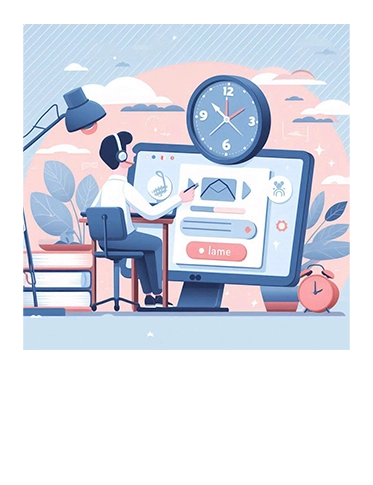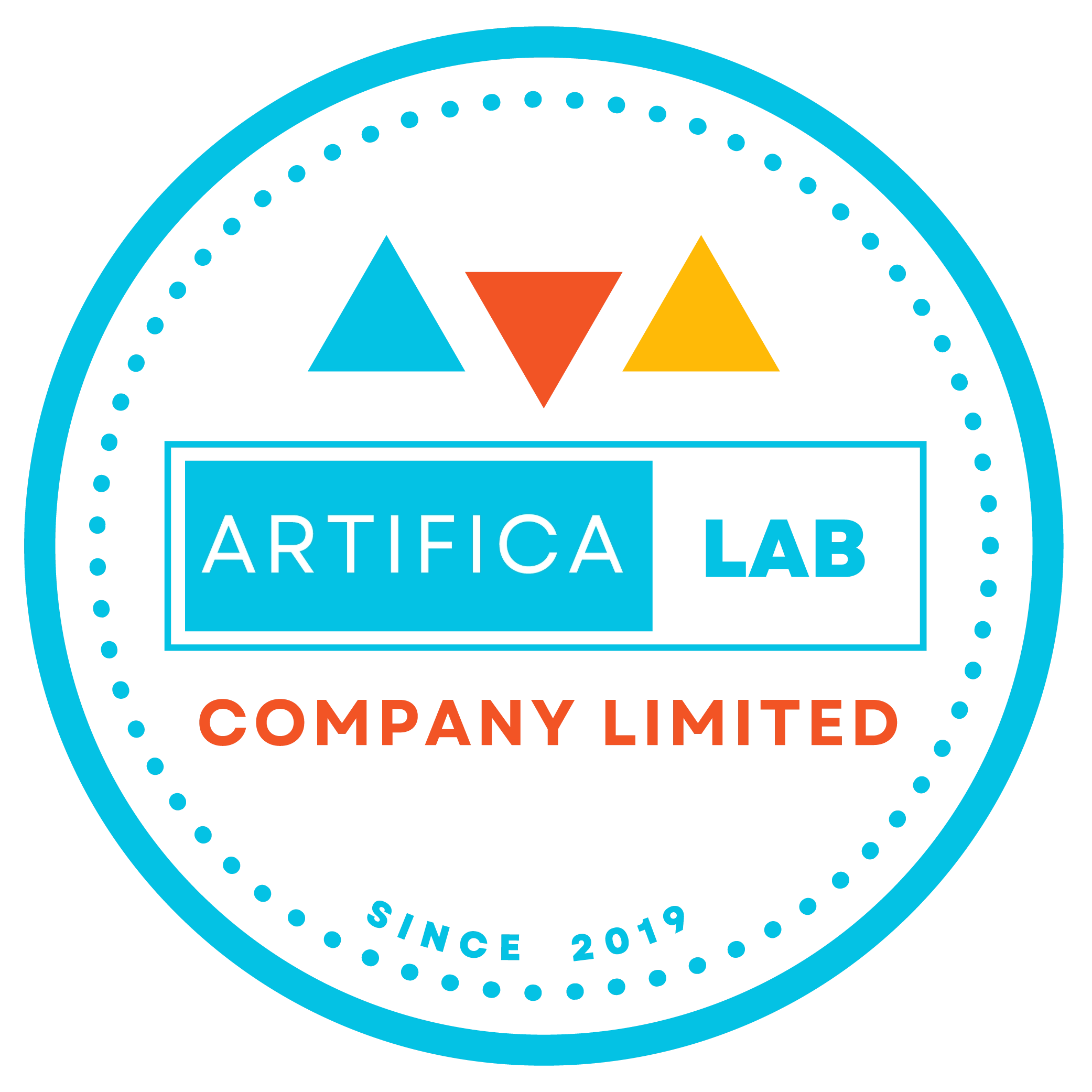Unlocking the Power of Power Query: Essential Data Transformation Techniques in Microsoft Power BI
Introduction
Greetings from ARTIFICALAB LTD! Thank you for your interest in studying Power BI knowledge with us. Sit back, relax, and enjoy this calming content. If you would like to explore more, we offer comprehensive Power BI courses on Udemy that cover all the topics you want to learn! The best part? They come at an affordable price with superb support quality.

Let's Explore what Power Query actually is?
Most people often mistakenly thinks that Power Query is the same as Power BI. In fact, it is not. The feature Power Query included in not only Power BI software but also in other software like Microsoft Excel as well.
Indeed, Power Query is a data connection technology that enables you to discover, connect, combine, and refine data across a wide variety of sources.
It is a very powerful tool within Microsoft Power BI that allows users to perform data transformation and data shaping tasks with ease. With a user-friendly interface, data analyst could easily clean and prepare your data before loading it into Power BI for analysis and visualization.
Mastering Data Transformation Functions in Power Query is essential if you want to become a Professional Data Analyst. Why?
I assume that while you reading this blog post, you might be wondering why mastering these types of data transformation techniques are essential for your data analyst career.
This is because by effectively mastering these, they enable you to clean, shape, and prepare your data efficiently, ensuring that your analyses are based on accurate and well-structured datasets. You will also be able to handle diverse data sources, perform complex transformations, and automate repetitive tasks, which significantly enhances your productivity.
Moreover, understanding data transformation techniques allows you to create more insightful and reliable reports and dashboards, providing valuable insights to stakeholders.
It also equips you with the ability to tackle real-world data challenges, such as dealing with missing values, inconsistent formats, and large datasets.
Ultimately, proficiency in Power Query’s data transformation functions sets you apart in the competitive field of data analytics, making you a more effective and sought-after professional capable of delivering high-quality business intelligence solutions.
Essential Data Transformation Functions in Power Query
Indeed, Power Query offers a wide range of data transformation functions that can help you manipulate and shape your data to meet your analysis needs. I have attached some key functions and scenarios where they could be used:
1. Text Transformations: Splitting Columns, Replacing Values & Trimming
Splitting Columns: Split a single column into multiple columns based on a delimiter. For example, splitting a full name column into first and last names.
Replacing Values: Replace specific values within a column. For instance, changing “N/A” to “0” in a sales data column.
Trimming: Remove leading or trailing spaces from text fields to ensure data consistency.
2. Number Transformations: Rounding, Aggregations, Standardizing
Rounding: Round numbers to a specified number of decimal places. This is useful for financial data where precision is important.
Aggregations: Perform calculations like sum, average, minimum, and maximum on numerical columns. For example, calculating the total sales for each region.
Standardizing: Convert numbers to a standard format, such as converting all values to thousands for easier comparison.
3. Date/Time Transformations: Extracting date components, Creating Custom Date Columns, Date Fields Formatting
Extracting Components: Extract parts of a date, such as year, month, or day. This is useful for time-based analysis.
Creating Custom Columns: Create new columns based on date calculations, such as calculating the difference between two dates to find the duration of an event.
Formatting: Change the format of date and time fields to match your reporting requirements.
4. Conditional Transformations: Conditional Columns, Parsing
Conditional Columns: Create new columns based on conditions. For example, labeling sales amounts as “High” or “Low” based on a threshold value.
Filtering Rows: Filter out rows based on specific criteria, such as excluding rows where sales are below a certain threshold.
5. Data Type Conversions: Changing Data Types, Parsing
Changing Data Types: Convert columns to different data types, such as changing a text column to a date column for accurate analysis.
Parsing: Convert text representations of numbers or dates into actual numeric or date types.
6. Data Aggregations: Data Grouping, Pivoting and Unpivoting
Grouping: Group data by one or more columns and perform aggregations on the grouped data, such as total sales by region.
Pivoting and Unpivoting: Transform rows into columns and vice versa to reshape your data for analysis.
7. Combining Data: Merging & Appending Queries
Merging Queries: Combine data from multiple tables based on a common key, such as merging customer data with sales data.
Appending Queries: Stack data from multiple tables into a single table, useful for combining data from different sources
Advancing Your Power Query Skills
To further enhance your Power Query expertise in data transformation, consider exploring the following areas:
Advanced M Language:
Learn the M language to write custom queries and perform complex transformations.
Custom Functions:
Create reusable custom functions to streamline your data transformation processes.
Performance Optimization:
Understand best practices for optimizing query performance to handle large datasets efficiently.
Integration with Other Tools:
Explore how Power Query integrates with other tools like Excel and SQL Server for a seamless data workflow.
How Data Transformation Impacts Analysis
As a professional Power BI Data Analyst & Lead Instructor of ARTIFICALAB LTD's Power BI Courses, I am pretty sure that data transformation plays a pivotal role in enhancing the quality and effectiveness of overall data analysis.
Let me explain you with some useful case study. For example, let's consider a retail company that collects sales data from multiple stores, each using different database systems.
By transforming this disparate data into a unified format, the company can ensure consistency and compatibility, making it easier to analyze overall sales performance.
Another example could be about data cleaning, where removing duplicates and correcting errors improves the accuracy of the analysis, leading to more reliable insights.
Aggregating data, such as summarizing daily sales into monthly totals, helps in identifying trends and patterns that might not be visible in raw data.
Additionally, transforming date and time fields to a standard format allows for more precise time-based analysis, such as tracking seasonal sales trends. Overall, data transformation ensures that the data is in the best possible shape for analysis, leading to more meaningful and actionable insights.
CONCLUSION
Thank you for reading our blog post. Please kindly note that ARTIFICALAB LTD welcomes new and existing learners to catch up with the latest business intelligence expertise and skills. Together, we can grow and explore more in the world of data transformation. If you want to learn more, let’s go ahead and try ARTIFICALAB LTD’s Power BI courses on Udemy. Happy learning!