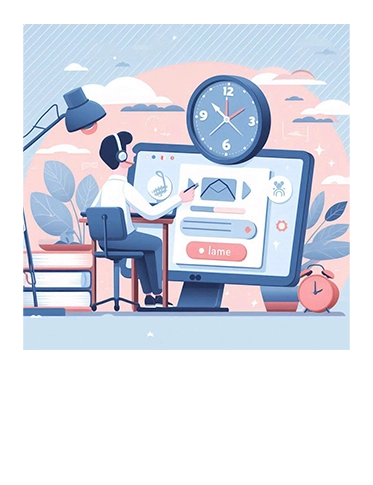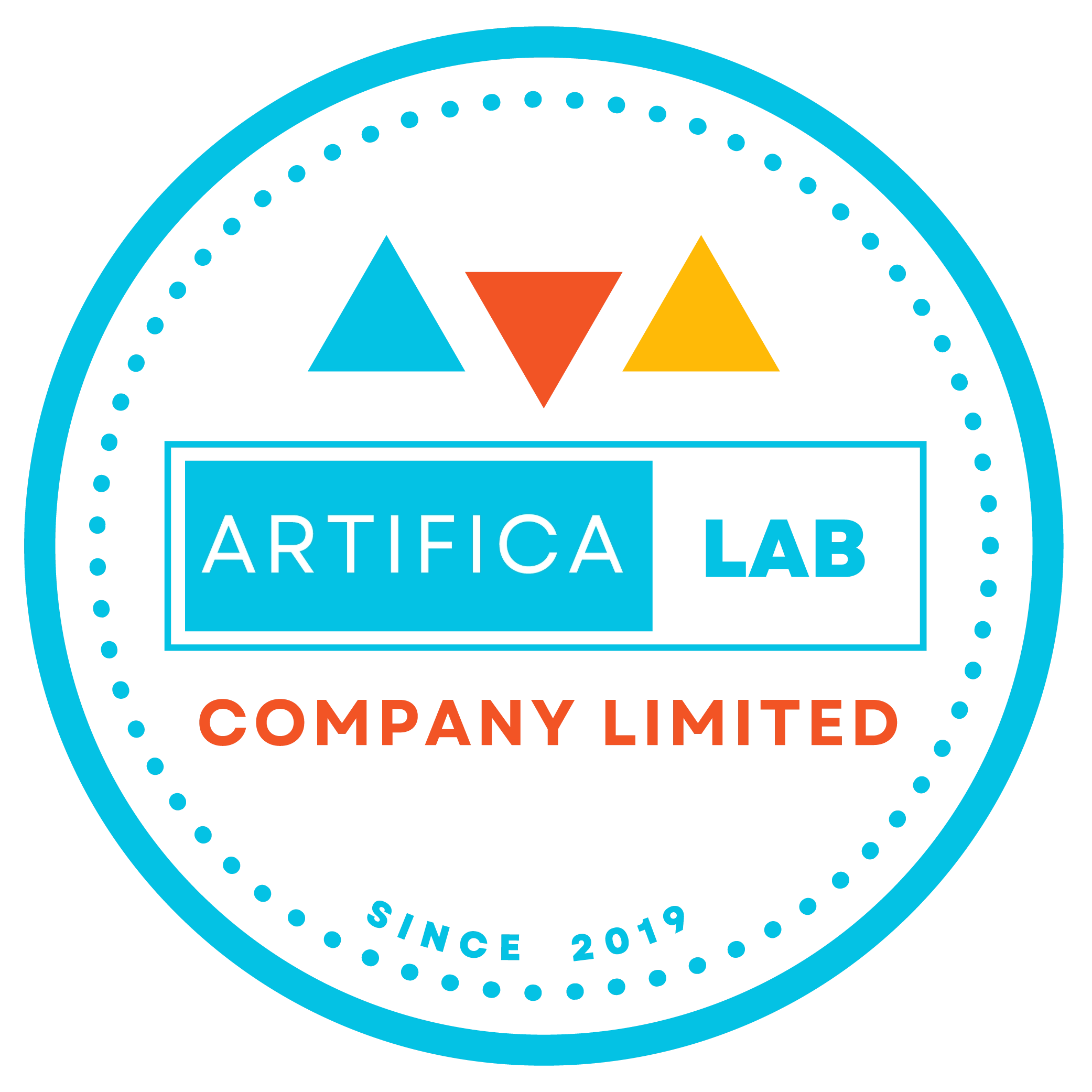From Concept to Creation: The Role of Generative AI in Microsoft Copilot’s Development
In the this era of artificial intelligence, generative AI stands out as a transformative force. One of the most innovate tech ever is the Microsoft Copilot, an intelligent assistant designed to enhance productivity and creativity. In this blog we will explore the role of Generative AI in Microsoft Copilot from concept to creation as well as its real-world use cases and benefits in our everyday life! So, let's get started!

"Microsoft Copilot is the latest AI tech and best feature ever in Microsoft Products. It is really an everyday companion for all of us, since Copilot can help you any tasks that you could possibly imagine! If you are a new user or just learning how Generative AI works, I suggest you to try it as soon as possible!"
— Mr. Thu Ta Naing, Founder & CEO (ARTIFICALAB LTD)
First of all, what defines Generative AI?
Introduction to Generative AI
Generative AI refers to a subset of artificial intelligence that focuses on creating new content, such as text, images, or music, based on patterns learned from existing data. Unlike traditional AI, which follows predefined rules, generative AI uses machine learning models to understand and generate human-like content. This capability makes it particularly powerful for applications that require creativity and adaptability.
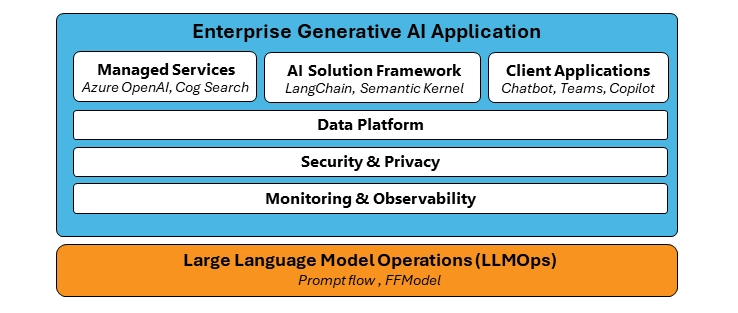
Figure: Generative AI Application Stack, Image courtesy of Microsoft Azure
Generative AI Architecture
The following diagram shows the architecture of Generative AI, according to Microsoft Sources.
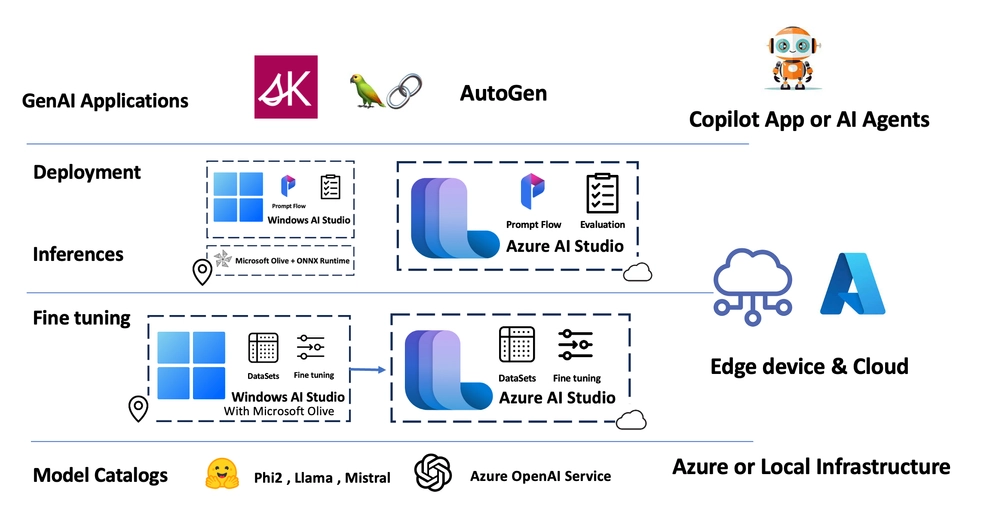
Figure: Generative AI Application Architecture, Image courtesy of Microsoft Azure
Natural Language generation in Generative AI
There are some quite excellent capabilities with Generative AI. With the Generative AI, a natural language response with the example of "Write a cover letter for a person with a bachelor's degree in history." will generative the following good-to-go ready response as follows:
"Dear Hiring Manager, I am writing to express my interest in the position of..."
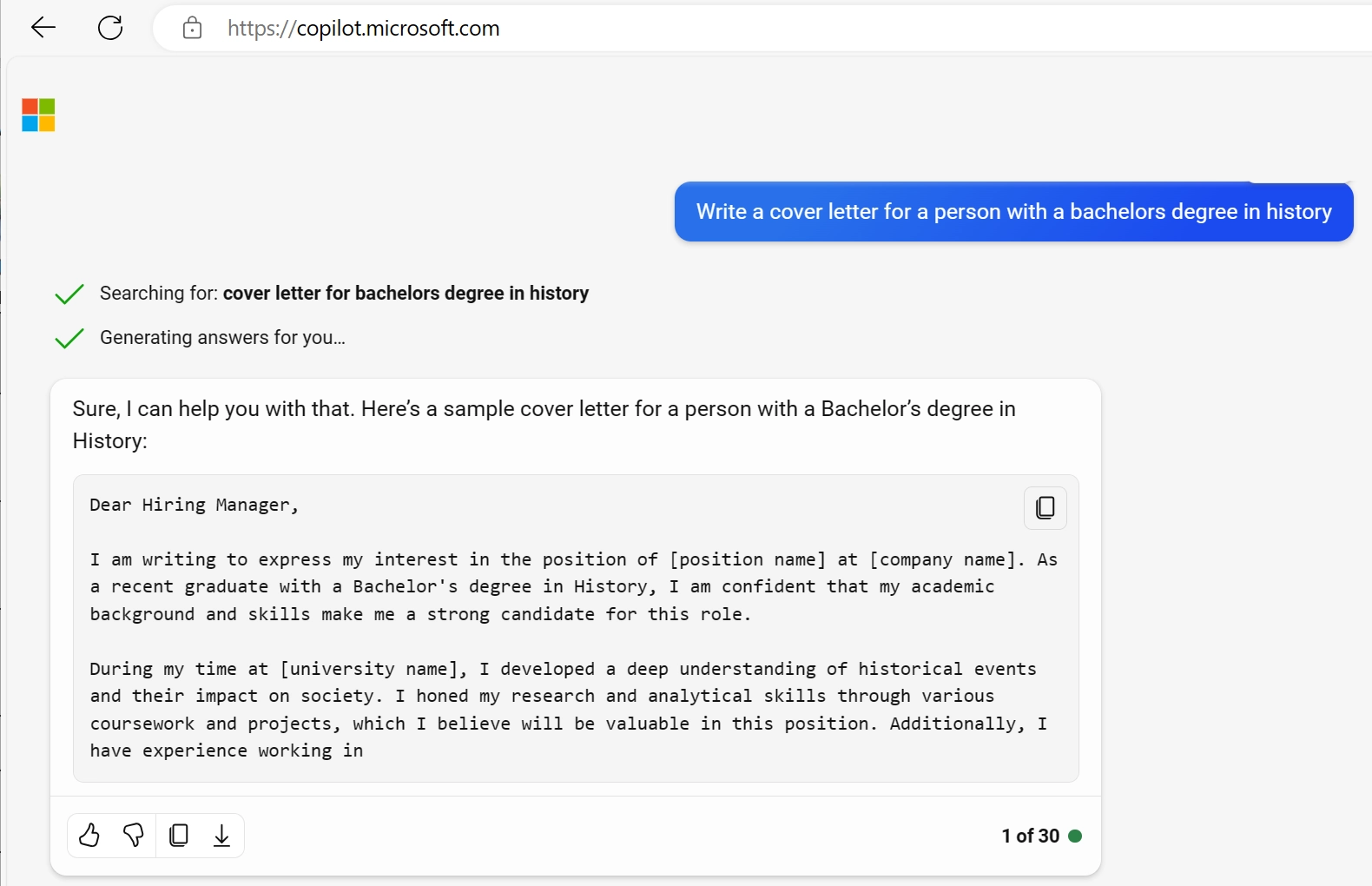
Figure: Natural Language generation in Generative AI Application, Image courtesy of Microsoft Azure
Image generation in Generative AI
Another excellent feature is Generative AI can now generate new images based on the description you may provide.
For example, a request like "Generate beautiful nature scenes with waterfalls, and vivid supernatural", can generate the following images as below.
Currently, we tried with Microsoft Copilot, in which the image designed is powered by DALL·E 3 Engine!
Quite Awesome!!! Right??
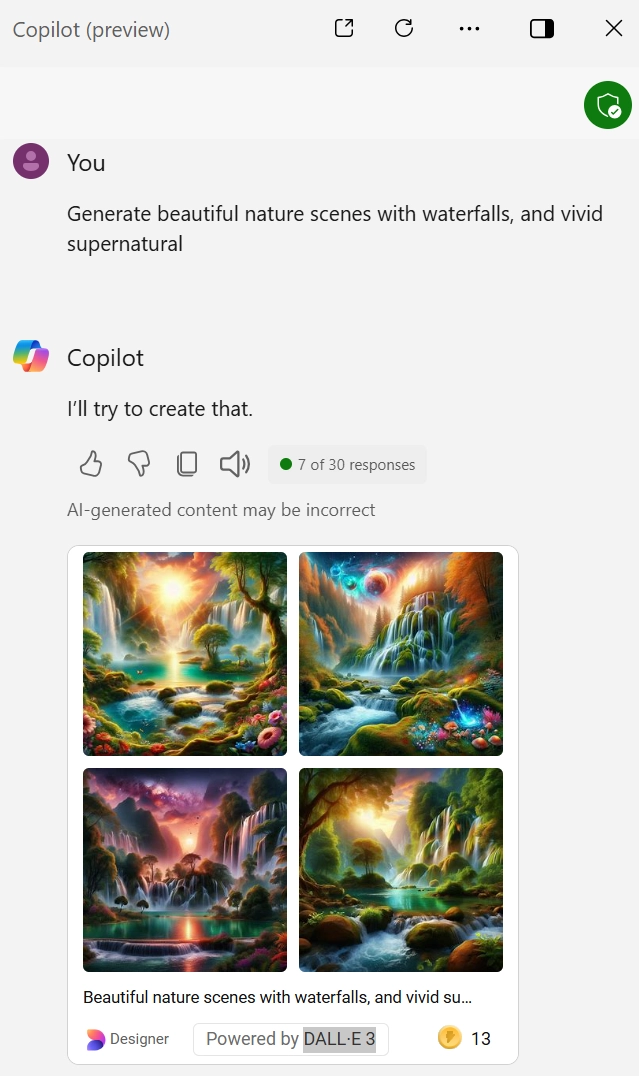
Figure: Image Generation in Microsoft Copilot, Image courtesy of Microsoft Azure
Code generation in Generative AI
There are some quite excellent capabilities with Generative AI. With the Generative AI, a natural language response with the example of "Write a cover letter for a person with a bachelor's degree in history." will generative the following good-to-go ready response as follows:
"Dear Hiring Manager, I am writing to express my interest in the position of..."
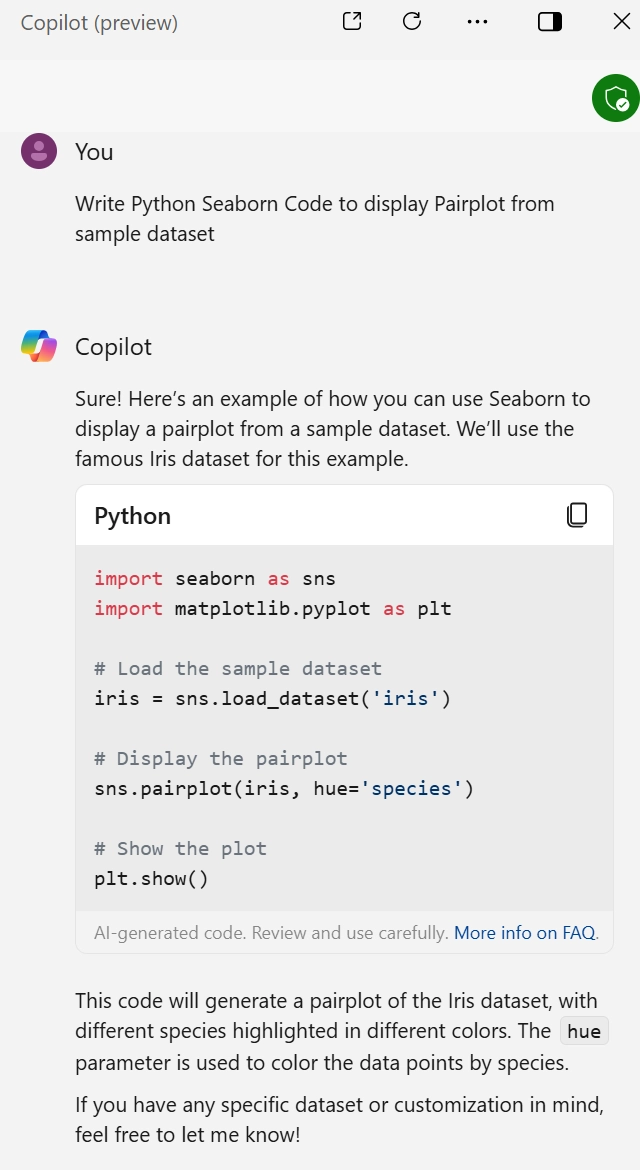
Figure: Code Generation in Microsoft Copilot, Image courtesy of Microsoft Azure
How Generative AI Applications are Powered by Language Models
At the core of generative AI applications are language models, which are trained on vast datasets to understand and generate human language. These models, such as GPT-4, learn the nuances of language, including grammar, context, and semantics. By processing large amounts of text data, they can generate coherent and contextually relevant content. This ability to mimic human language is what powers applications like Microsoft Copilot.
However, as a Azure AI Engineer, we need to keep in mind that currently, today's latest language models are based on the transformer architecture. Indeed, this transformer architecture comprises of two components, or blocks as follows:
Encoder Block: this creates semantic representations of the training vocabulary.
Decoder Block: this generates new language sequences.
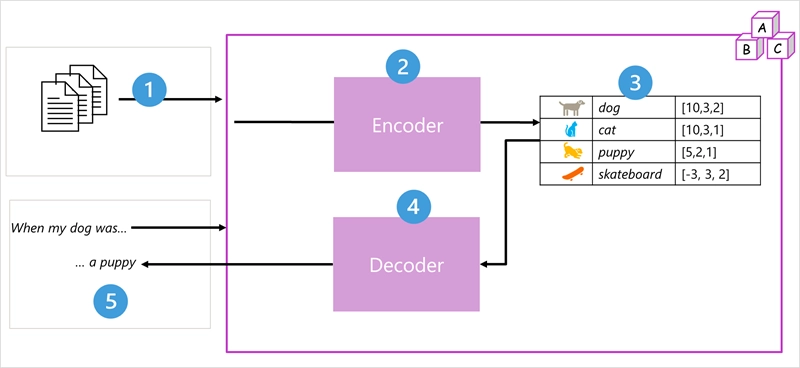
Figure: Transformer Model Architecture in Generative AI Application, Image courtesy of Microsoft Azure
Details into Microsoft Copilot
The Conceptual Foundation of Microsoft Copilot
The inception of Microsoft Copilot was driven by a vision to revolutionize the way users interact with technology. The goal was to create an assistant that could understand context, anticipate needs, and provide intelligent suggestions. Generative AI, with its ability to generate human-like text and understand complex patterns, was identified as the cornerstone technology to achieve this vision.

Figure: Microsoft Copilot, Image courtesy of Microsoft Azure
How Generative AI Models work in Microsoft Copilot
At the heart of Microsoft Copilot lies a sophisticated generative AI model based on the GPT-4 architecture. This model was trained on vast amounts of data, enabling it to understand and generate text with remarkable accuracy. The training process involved feeding the model diverse datasets, including books, articles, and web pages, to ensure it could comprehend a wide range of topics and contexts.
Microsoft Copilot is now integrated with Microsoft 365
One of the key challenges in developing Microsoft Copilot was integrating the generative AI model with the existing Microsoft 365 suite. This required seamless integration with applications like Word, Excel, and Outlook, allowing Copilot to provide context-aware suggestions and automate routine tasks. The development team employed advanced APIs and machine learning algorithms to ensure smooth interoperability.
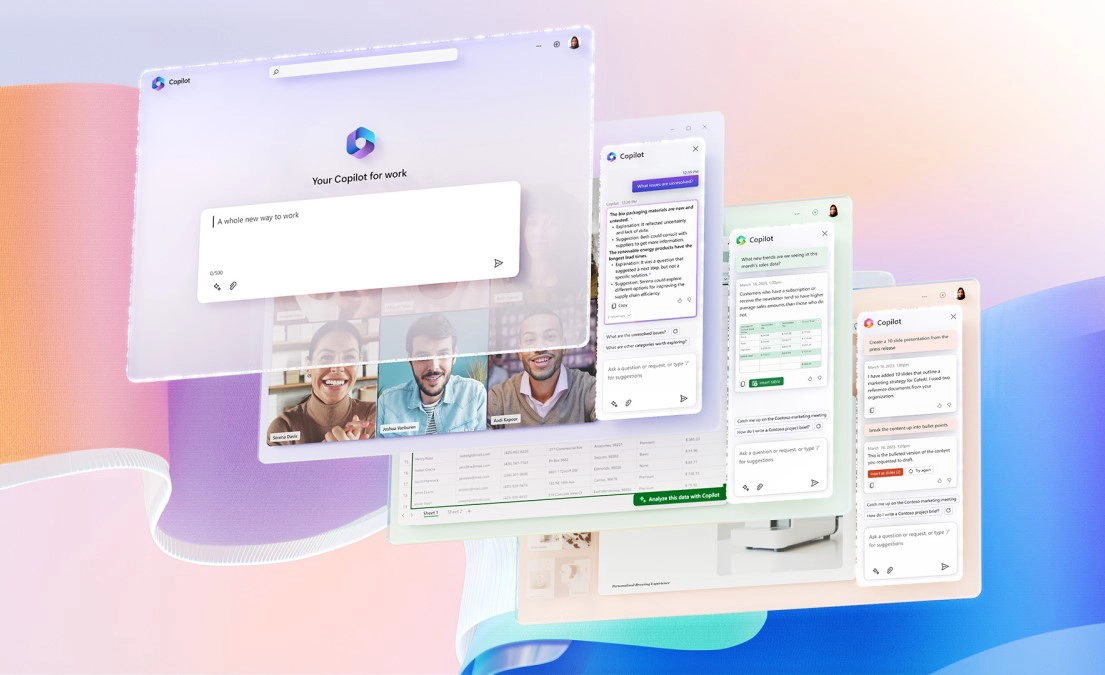
Figure: Microsoft Copilot for Microsoft 365 Architecture, Image courtesy of Microsoft Azure
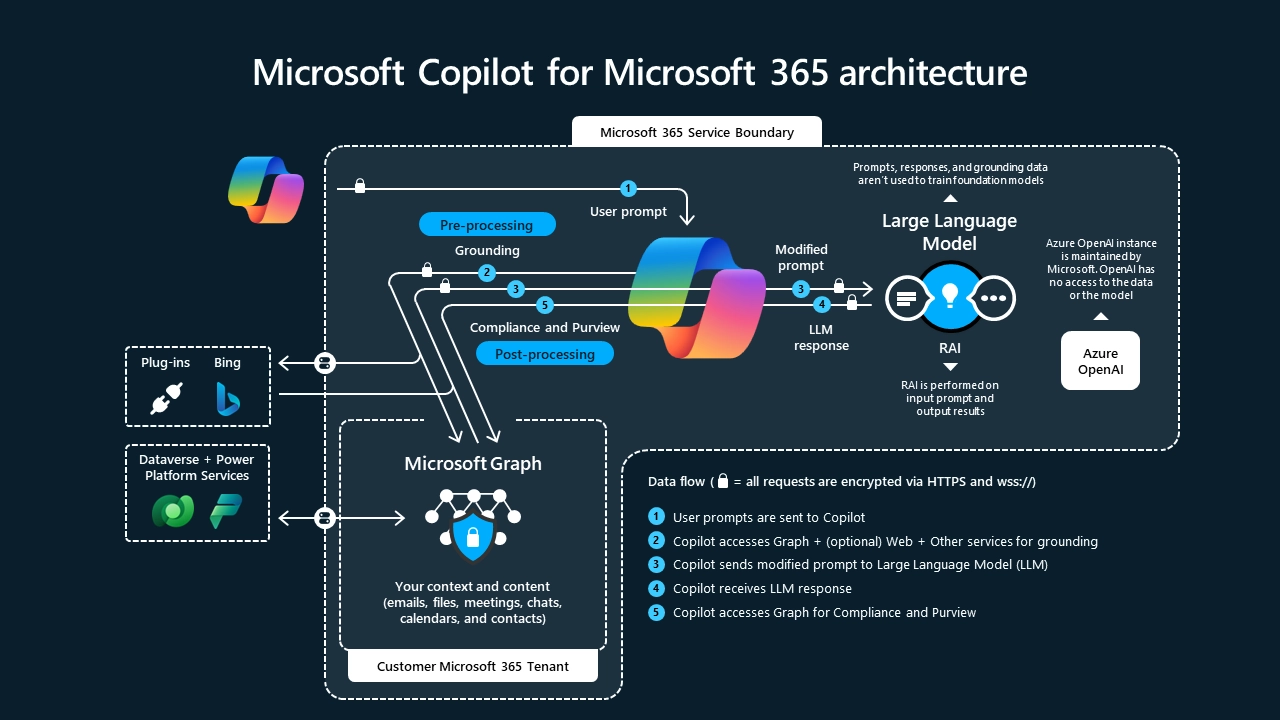
Figure: Microsoft Copilot for Microsoft 365 Architecture, Image courtesy of Microsoft Azure
How Microsoft Copilot enchances User Experience
User experience was a critical focus throughout the development process. The team conducted extensive user testing to refine Copilot’s interactions and ensure it could provide valuable assistance without being intrusive. Feedback loops were established to continuously improve the AI’s performance based on real-world usage.
Ethical Considerations in Microsoft Copilot
The development of Microsoft Copilot also involved addressing ethical considerations associated with generative AI. Ensuring data privacy, preventing misuse, and maintaining transparency were paramount. The team implemented robust safeguards to protect user data and incorporated ethical guidelines to govern the AI’s behavior.
Current Features you can now use in Microsoft Copilot
The following are some of the awesome Generative AI features you can use in Microsoft Copilot. Let's explore them as follows:
Context-Aware Assistance in Copilot
With Copilot, you can now get intelligent suggestions based on your work requirements such as email drafting, presentation contents, and excel data analysis, or python code solutions.
Automated Summarization in Copilot
Copilot is now so intelligent that you can now summarize long contents (such as emails, reports) to short summarized form. You no longer need to read everything! Time is well saved!
Data Analysis in Copilot
Have you ever tried data analysis with Copilot? If not, then I suggest you tried it soon. Copilot can now help you what types of analysis you might need based on the data context! So much intelligence and smart!
Creative Assistance in Copilot
Sometimes, you may be too stressed and your ideas may not be useful anymore! Then Copilot can step in and help you well enough!
With Copilot, it can help you generate new ideas, new images, with additional complete help on making presentations and drafting content based on user's input requirements. You, as a Copilot user, just have to ask what you want!
Integration capabilities with Microsoft 365 products
Currently, Copilot Pro versions can now integrate with Microsoft 365 products and help users to increase more productivity.
Customization and Extensibility
Users can customize and feedback on what they additional request to Copilot!
Real-World Success Stories with Microsoft Copilot
As far for now, there are numerous cases where Microsoft Copilot has shown its versatility and impact on various Industries as below:
Financial Forecasting in Copilot
A leading financial firm used Copilot to analyze historical sales data and predict future trends. This improved the accuracy of their forecasts and saved significant time.
Data Cleaning in Copilot
Project Management in Copilot
A global consulting firm integrated Copilot into their project management processes. Copilot assisted in tracking project progress, creating timelines, and allocating resources efficiently, leading to improved project outcomes.
Customer Support in Copilot
A tech company developed custom AI-powered chatbots using Copilot Studio. These chatbots handled customer inquiries, provided product information, and escalated complex issues to human representatives, enhancing customer satisfaction.
How Copilot handles user feedback and improve!
Microsoft Copilot’s development team places a strong emphasis on user feedback to continuously improve the AI’s performance. Here’s how they handle it:
Feedback Collection:
Users can provide feedback directly through the Copilot interface. This feedback is collected and categorized based on the nature of the comments (e.g., feature requests, bug reports, usability issues).
Analysis and Prioritization:
The feedback is analyzed to identify common themes and prioritize issues that need immediate attention. This helps the development team focus on the most impactful improvements.
Iterative Updates:
Based on the feedback, the team releases regular updates to Copilot. These updates may include bug fixes, new features, and enhancements to existing functionalities.
User Testing:
Before rolling out major updates, the team conducts user testing to ensure the changes meet user expectations and improve the overall experience.
Transparency:
Microsoft maintains transparency with users by providing detailed release notes and updates on how user feedback has been addressed. This builds trust and encourages ongoing user engagement.
Upcoming future with Copilot!
The journey of Microsoft Copilot is far from over. As generative AI continues to advance, the potential for Copilot to evolve and offer even more sophisticated assistance is immense. Future updates may include enhanced natural language understanding, deeper integration with third-party applications, and more personalized user experiences.
CONCLUSION
From its conceptual foundation to its real-world applications, the development of Microsoft Copilot showcases the transformative power of generative AI. By leveraging this cutting-edge technology, Microsoft has created an intelligent assistant that not only enhances productivity but also redefines the way users interact with their digital environments. As we look to the future, the role of generative AI in shaping innovative solutions like Microsoft Copilot will undoubtedly continue to expand.