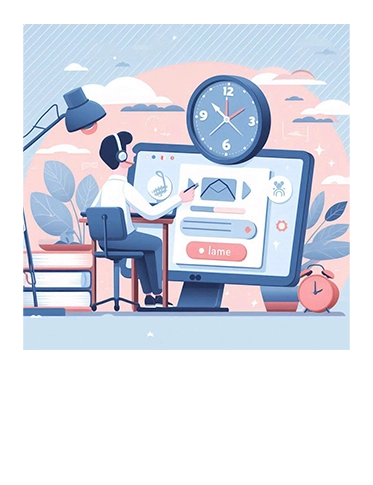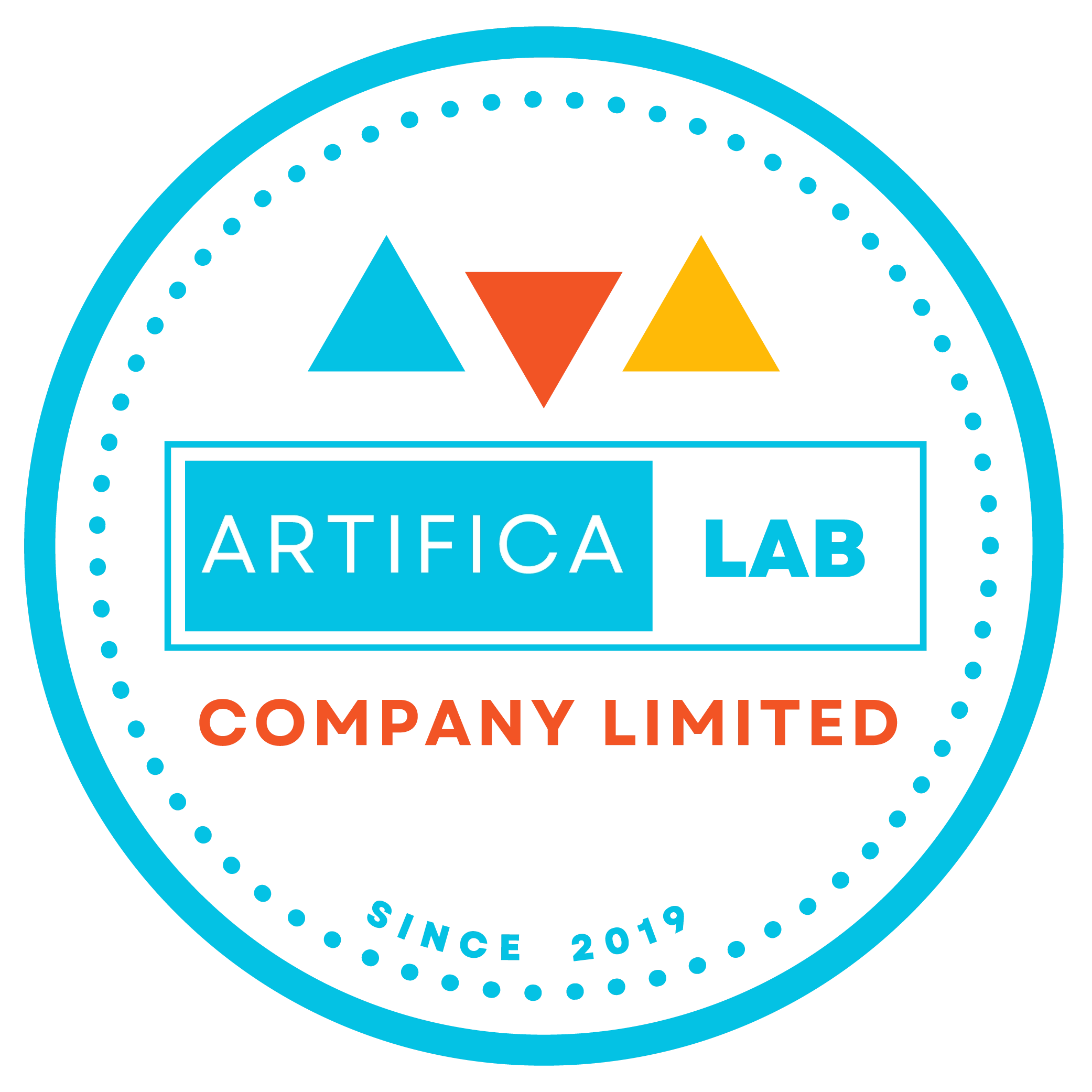PowerBI ရဲ့ data sources တွေကိုဘယ်လို နည်းလမ်း 6 မျိုးနဲ့ Data Export လုပ်လို့ရမလဲ??
Are you looking to enhance your data analysis skills in Power BI? Exporting data efficiently is a crucial aspect that can significantly boost your productivity. In our latest video, we dive into the top five essential tips for mastering data export in Power BI. Whether you’re a beginner or a seasoned pro, these tips will help you streamline your workflow and make the most out of your data. Let’s take a sneak peek at what you’ll learn!
1. Understanding Export Options
Power BI offers various export options, and knowing which one to use can save you a lot of time. In the video, we explore how to export data from visuals, reports, and entire datasets. Each option has its unique benefits, and we’ll show you how to choose the right one for your needs.
2. Choosing the Right Format
Selecting the appropriate format for your exported data is crucial. Power BI supports formats like CSV, Excel, and PDF. We’ll guide you through the advantages of each format and help you decide which one suits your analysis best.
3. Managing Data Size and Performance
Large datasets can be challenging to handle. Our video provides tips on using filters and slicers to narrow down your data before exporting. This not only speeds up the process but also ensures you’re working with the most relevant information.
4. Automating Data Export
Why do it manually when you can automate it? Learn how to schedule exports and use Power Automate to streamline your data export process. Automation can save you time and ensure you always have the latest data at your fingertips.
5. Ensuring Data Security
Data security is paramount, especially when sharing information. We’ll show you how to use Power BI’s security features, like row-level security and data masking, to protect sensitive data during export.
Watch The Video! (Language: Myanmar)
Ready to take your Power BI skills to the next level? Watch our full video on “Mastering Data Export in Power BI: 6 Essential Tips” and start exporting data like a pro. Don’t forget to like, share, and subscribe for more Power BI tips and tricks!