Training Courses
PowerBI Advanced Course For Career + Portfolio Projects
Language: Burmese | Official Certificate + Skills Endorsement | 70 Hours | Adv PowerBI Portfolio Projects
Power BI အခြေခံလေ့လာပြီးထားသူများ၊ LinkedIn မှာ နိုင်ငံတာ Career တွေမှာ PowerBI ဖြင့် အလုပ်လျှောက်လိုသူများအတွက် Portfolio Ready Power BI Projects + Advanced Course
ဒီသင်တန်းမှာ တော့ အဓိကာအားဖြင့် Advanced DAX Concepts တွေနဲ့ PowerBI Projects များစွာကို seriously လေ့လာရမှာ ပဲ ဖြစ်ပါတယ်။ ဒါ့ကြောင့် အချိန်ကာလ ကို တော့ ၄ လ သတ်မှတ်ထားပါတယ် ခင်ဗျ။
ဒီ Advanced သင်တန်းကိုတော့ ကျွန်တော်တို့ Artifica Lab ရဲ့ အရင် Previous PowerBI Comprehensive Course ကို တက်ထားပြီးသူတွေ အတွက်လည်း ဖြစ်သလို၊ ပြင်ပ ကနေ (အရင်က PowerBI လေ့လာပြီးထားသူများ) အခုမှ စပြီး ကျွန်တော်တို့နဲ့ အတူ PowerBI Projects တွေကို practice လုပ်ပြီး အလုပ်ရှာချငိသူတွေ အတွက်လည်း target ထားတာလည်း ဖြစ်ပါတယ်။
သင်တန်း စတင်မည့်ရက် − September 30th 2024
သင်တန်းချိန် − Weekly Lecture Records Self-Study
သင်တန်းကာလ − (4 months)
သင်တန်းကြေး − 2,100 THB or Equivalent MMK of 2,100 THB
စာရင်းသွင်းရန် − Please click “Add to Cart” and checkout in website. Artifica Lab will contact you to your email for further instructions!
Hotline No: – 09976674229 (VIBER CALL ONLY!)
or THAI PH: +66 0802815185 (DIRECT CALL!)
PowerBI Advanced Course For Career + Portfolio Projects
Power BI အခြေခံလေ့လာပြီးထားသူများ၊ LinkedIn မှာ နိုင်ငံတာ Career တွေမှာ PowerBI ဖြင့် အလုပ်လျှောက်လိုသူများအတွက် Portfolio Ready Power BI Projects + Advanced Course
ဒီသင်တန်းမှာ တော့ အဓိကာအားဖြင့် Advanced DAX Concepts တွေနဲ့ PowerBI Projects များစွာကို seriously လေ့လာရမှာ ပဲ ဖြစ်ပါတယ်။ ဒါ့ကြောင့် အချိန်ကာလ ကို တော့ ၄ လ သတ်မှတ်ထားပါတယ် ခင်ဗျ။
ဒီ Advanced သင်တန်းကိုတော့ ကျွန်တော်တို့ ARTIFICALAB LTD ရဲ့ အရင် Previous PowerBI Comprehensive Course ကို တက်ထားပြီးသူတွေ အတွက်လည်း ဖြစ်သလို၊ ပြင်ပ ကနေ (အရင်က PowerBI လေ့လာပြီးထားသူများ) အခုမှ စပြီး ကျွန်တော်တို့နဲ့ အတူ PowerBI Projects တွေကို practice လုပ်ပြီး အလုပ်ရှာချငိသူတွေ အတွက်လည်း target ထားတာလည်း ဖြစ်ပါတယ်။
✅ Instructor (ဆရာ) ရဲ့ details လေး သိပါရစေ။
ဆရာ Mr. Thu Ta Naing ကတော့ Bachelor of Science (BSc) Business Information Technology ဘွဲ့ ကို University of Greenwich UK မှ First Class Honours ဂုဏ်ထူးတန်း ဖြင့် အောင်မြင်ခဲ့ပါတယ်။
ဒါ့အပြင် 2019 ခုနှစ်ကတည်းက ယနေ့အချိန်အထိ Professional PowerBI Professional Consultant & Trainer အဖြစ် NGO အဖွဲ့ အစည်းများ၊ Telecom Companies ကြီးများ၊ မြန်မာနိုင်ငံရဲ့ Top SuperMarket Store Chains Group Companies ကြီးများ၊ Logistics Companies ကြီးများတွင်လည်း Corporate Training Projects ပေါင်းများစွာ နှင့် PowerBI Reporting BI Solutions များစွာ ကိုလည်း သင်ကြားပို့ချခဲ့ ပြီးဖြစ်ပါတယ်။
လက်ရှိမှာတော့ CFA Research Challenge 2024 မှာ Semi-Finalist အနေဖြင့် ရရှိထားပြီး Bangkok University International မှာ လည်း MBA Degree GPA 4.0 (Gold Medal Award) ကိုလည်း ရရှိထားသူလည်း ဖြစ်ပါတယ်။
✅ Course Policy, Terms & Conditions လေး သိပါရစေ။
Please click here for more details on Terms & Conditions of this course!
PowerBI Advanced Course 2024, Designed by Artifica Lab Co., Ltd
Section 1: Intro to Advanced PowerBI
* DAX Engine Concepts
* Formula Engine & Storage Engine Key Concepts
Section 2: Review Lectures on DAX
* Measures, Calculated Columns, Calculated Tables and RLS in PowerBI
* Shortcut Codes
* DAX Error handling: IFERROR( ), ISBLANK( )
* Using DAX Variables
Section 3: Dolphin Cake & Coffee Project
* Case Study & Datasets Introduction
* Sales Performance Analysis using DAX Functions
* Retail Stores Analysis and Insights with DAX
* Selling Products
* Other DAX functions applied in the project
Section 4: DAX Functions Categories: Aggregation, Math & Trig, Information, Logical
* Recall subject on above stated DAX functions
Section 5: Advanced DAX Filter Functions
* CALCULATE ( ) function in DAX
* Introduction to Filter Modifier Functions
* ALL( ) function to ignore any filters + Exercises
* ALLSELECTED( ) function to only remove specific filters + Exercises
* ALLNOBLANKROW( ) function
* ALLEXCEPT( ) to remove all context filters except specific columns + Excercises
* KEEPFILTERS( ) function + Exercises
* REMOVEFILTERS( ) + Exercises
Section 6: A Mix of Advanced DAX Table + Filter Functions
* Data Adding Functions: SELECTCOLUMNS( ), ADDCOLUMNS( ), SUMMARIZE( )
* SELECTCOLUMNS( ) to create a table from selected columns + Exercises
* ADDCOLUMNS( ) to add additional columns+ Exercises
* SUMMARIZE( ) function Usage
* Data Filtering Functions: ALLEXCEPT( ), ALLSELECTED( )
* Data Creation Functions: ROW( ), DATATABLE( ), GENERATESERIES( ), { } Table Constructor
Section 7: Table Joins DAX Functions
* Alternative to Merge Queries: Using Joins Functions
* CROSSJOIN( ), UNION( ), EXCEPT( ), INTERSECT( )
Section 8: DAX Relationship Functions
* Physical and Virtual Relationships
* RELATED( ) DAX Functions
* RELATEDTABLE( ) DAX Functions
* USERELATIONSHIP( ) DAX Functions
* CROSSFILTER( )
* TREATAS( )
Section 9: DAX Iterator Functions
* What are Iterator Functions
* SUMX( ) , CONCATENATEX( ) + Dynamic Labels
* AVERAGEX( ), RANKX( )
Section 10: Time Intelligence Functions
* Understanding Date Table
* Summarization: DATESYTD( ), TOTALYTD( ), DATESBETWEEN( ), DATESINPERIOD( )
* Comparison: DATEADD( ), PARALLELPERIOD( ), SAMEPERIODLASTYEAR( )
* CALENDAR( ), CALENDARAUTO( ), FORMAT( )
* Results to Date: CALCULATE ( ) + DATESYTD( )
* Previous Period: CALCULATE ( ) + DATEADD( )
* Running Total: CALCULATE ( ) + DATESINPERIOD( )
* Week-Based DAX Calculations: 4-4-5 and 4-5-4 Calendars
Section 11: NorthWind Traders Project
* Sales Performance Analytics
* Shipping Cost Analysis & Insights
* Selling Products Analysis
* Customers Analysis & Insights
* Additional Recommendations
* Advanced Visuals + Complete Dashboard
Section 12: Zebra Marketing Analytics Project
* Demographics Analysis
* Geographic Distribution
* Campaign Performance
* Products Performance
* Customer Registration
* Advanced Visuals + Complete Dashboard
Section 13: Future of PowerBI Evolution: Microsoft Fabrics
* How Microsoft Fabrics Works
* The Solution of End-to-End Data Analytics Enterprise Ready System
* Introduction to OneLake
* Introduction to Data Factory
* Introduction to Data Engineering
* Introduction to Data Science
* Introduction to Data Warehouse
* Introduction to Real-Time Analytics
* Introduction to PowerBI in Microsoft Fabrics
* Further Study Step in Next Level Classs




Power BI အခြေခံလေ့လာပြီးထားသူများ၊ LinkedIn မှာ နိုင်ငံတာ Career တွေမှာ PowerBI ဖြင့် အလုပ်လျှောက်လိုသူများအတွက် Portfolio Ready Power BI Projects + Advanced Course
ဒီသင်တန်းမှာ တော့ အဓိကာအားဖြင့် Advanced DAX Concepts တွေနဲ့ PowerBI Projects များစွာကို seriously လေ့လာရမှာ ပဲ ဖြစ်ပါတယ်။ ဒါ့ကြောင့် အချိန်ကာလ ကို တော့ ၄ လ သတ်မှတ်ထားပါတယ် ခင်ဗျ။
ဒီ Advanced သင်တန်းကိုတော့ ကျွန်တော်တို့ Artifica Lab ရဲ့ အရင် Previous PowerBI Comprehensive Course ကို တက်ထားပြီးသူတွေ အတွက်လည်း ဖြစ်သလို၊ ပြင်ပ ကနေ (အရင်က PowerBI လေ့လာပြီးထားသူများ) အခုမှ စပြီး ကျွန်တော်တို့နဲ့ အတူ PowerBI Projects တွေကို practice လုပ်ပြီး အလုပ်ရှာချငိသူတွေ အတွက်လည်း target ထားတာလည်း ဖြစ်ပါတယ်။
သင်တန်း စတင်မည့်ရက် − September 30th 2024
သင်တန်းချိန် − Weekly Lecture Records Self-Study
သင်တန်းကာလ − (4 months)
သင်တန်းကြေး − 2,100 THB or Equivalent MMK of 2,100 THB
စာရင်းသွင်းရန် − Please click “Add to Cart” and checkout in website. Artifica Lab will contact you to your email for further instructions!
Hotline No: – 09976674229 (VIBER CALL ONLY!)
or THAI PH: +66 0802815185 (DIRECT CALL!)
1 review for PowerBI Advanced Course For Career + Portfolio Projects
Only logged in customers who have purchased this product may leave a review.
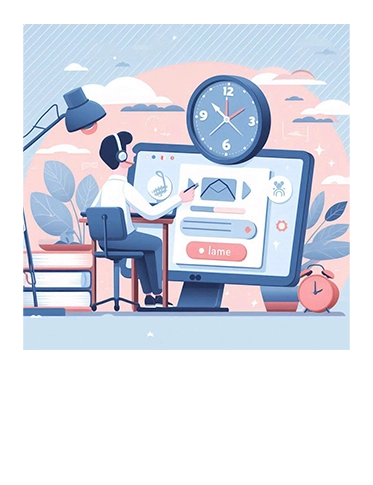



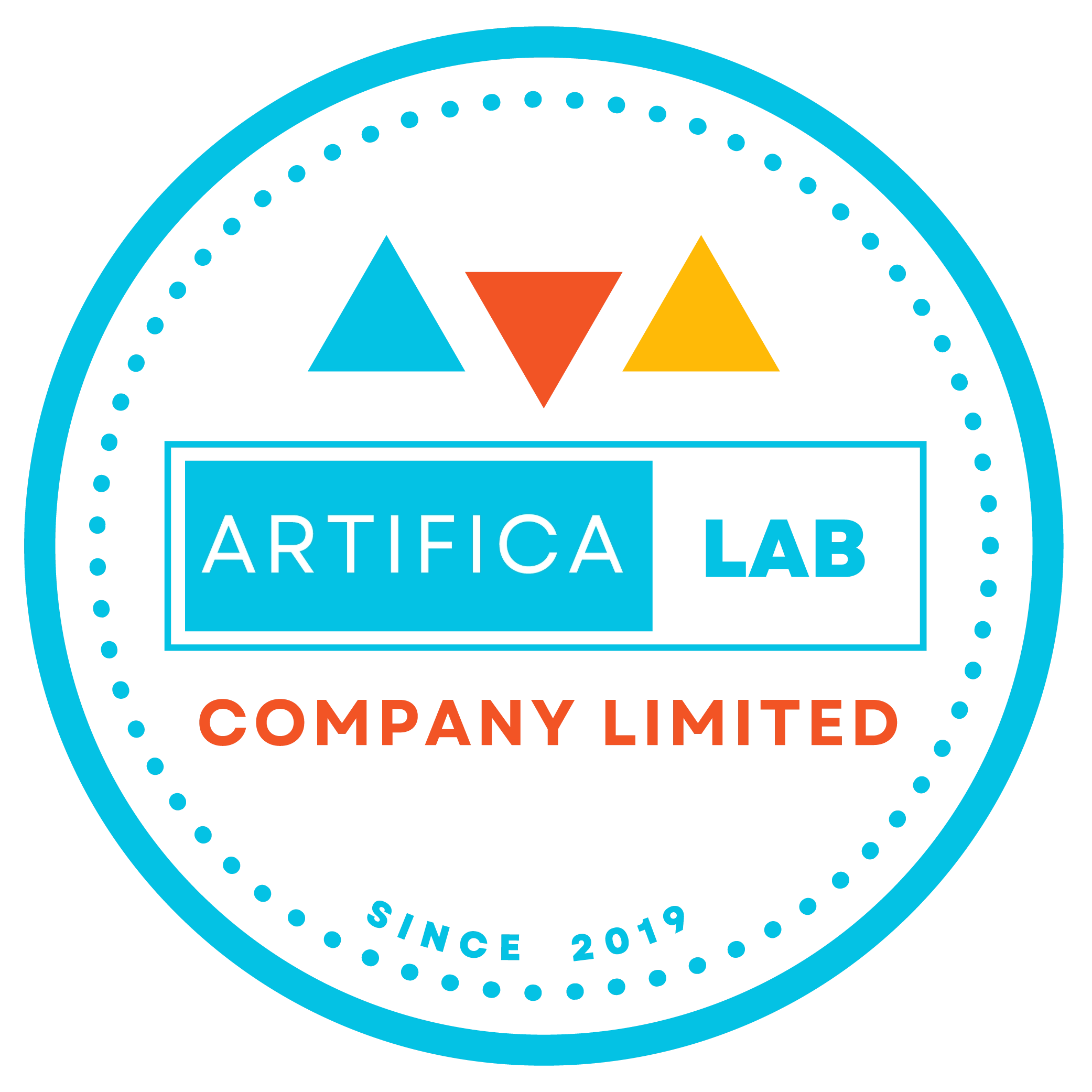

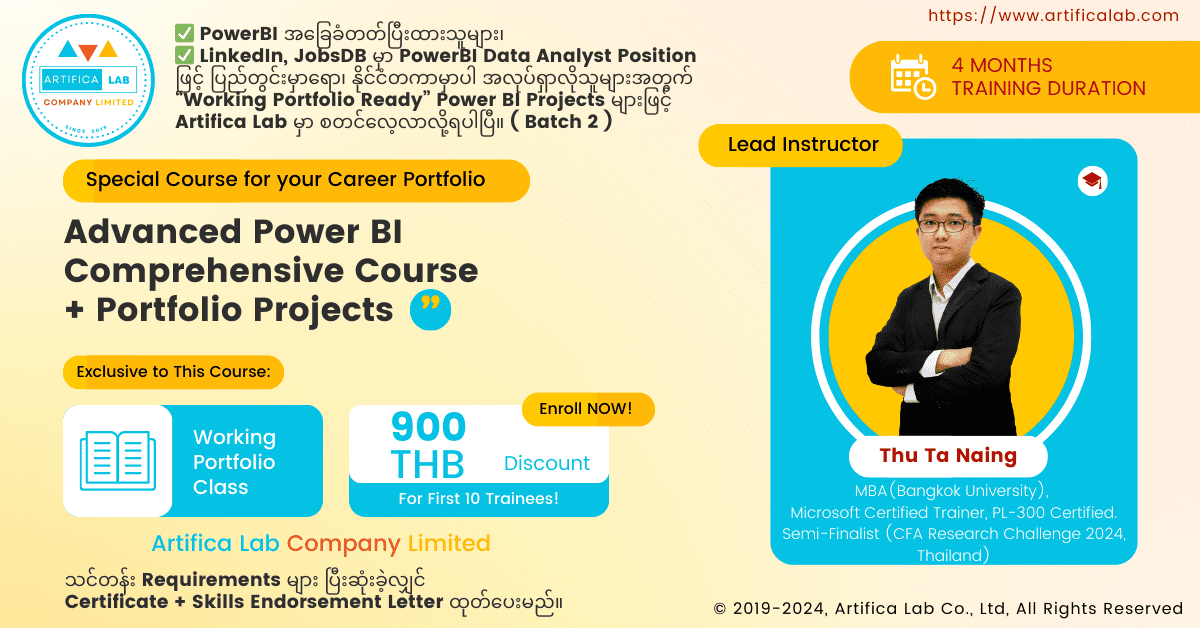
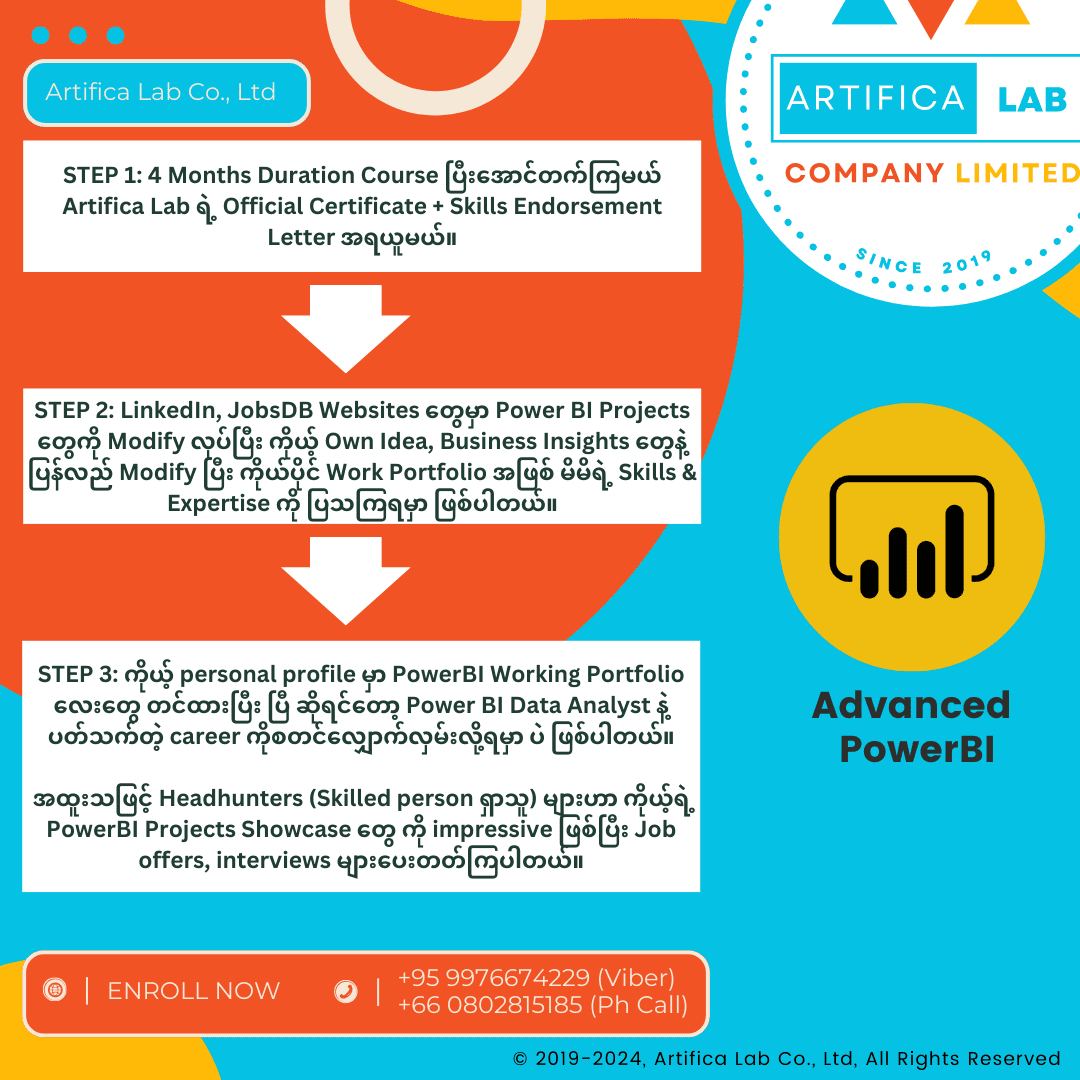
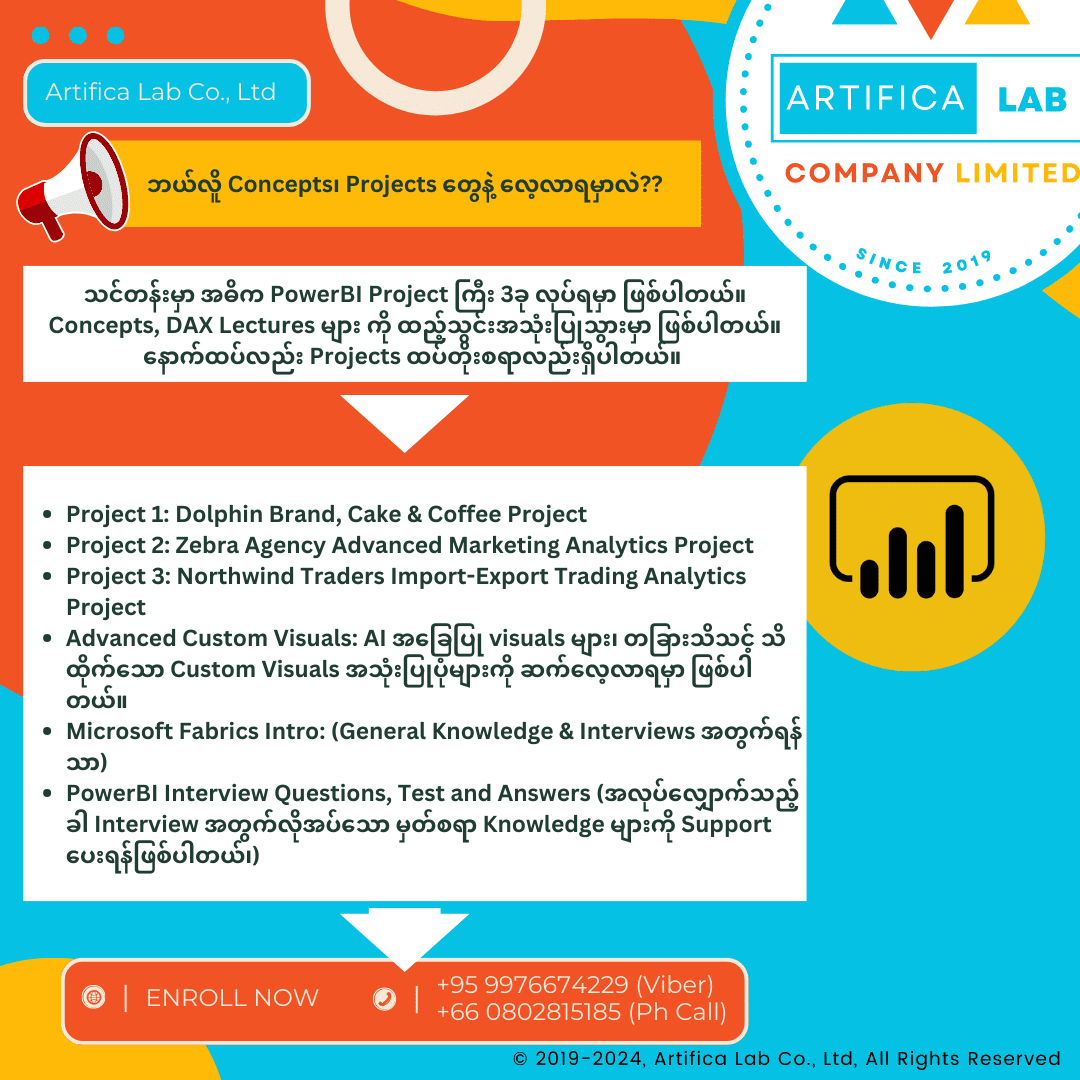
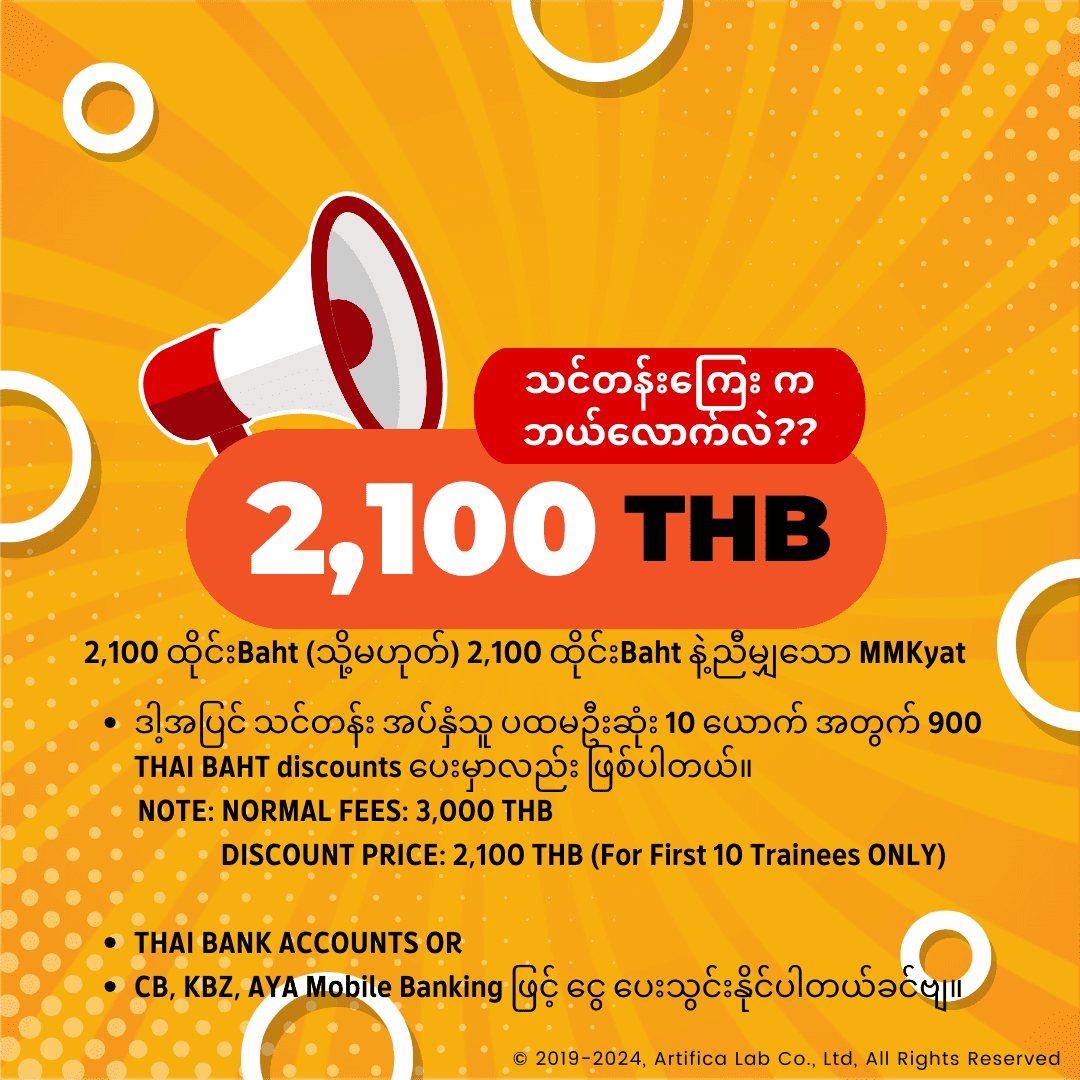
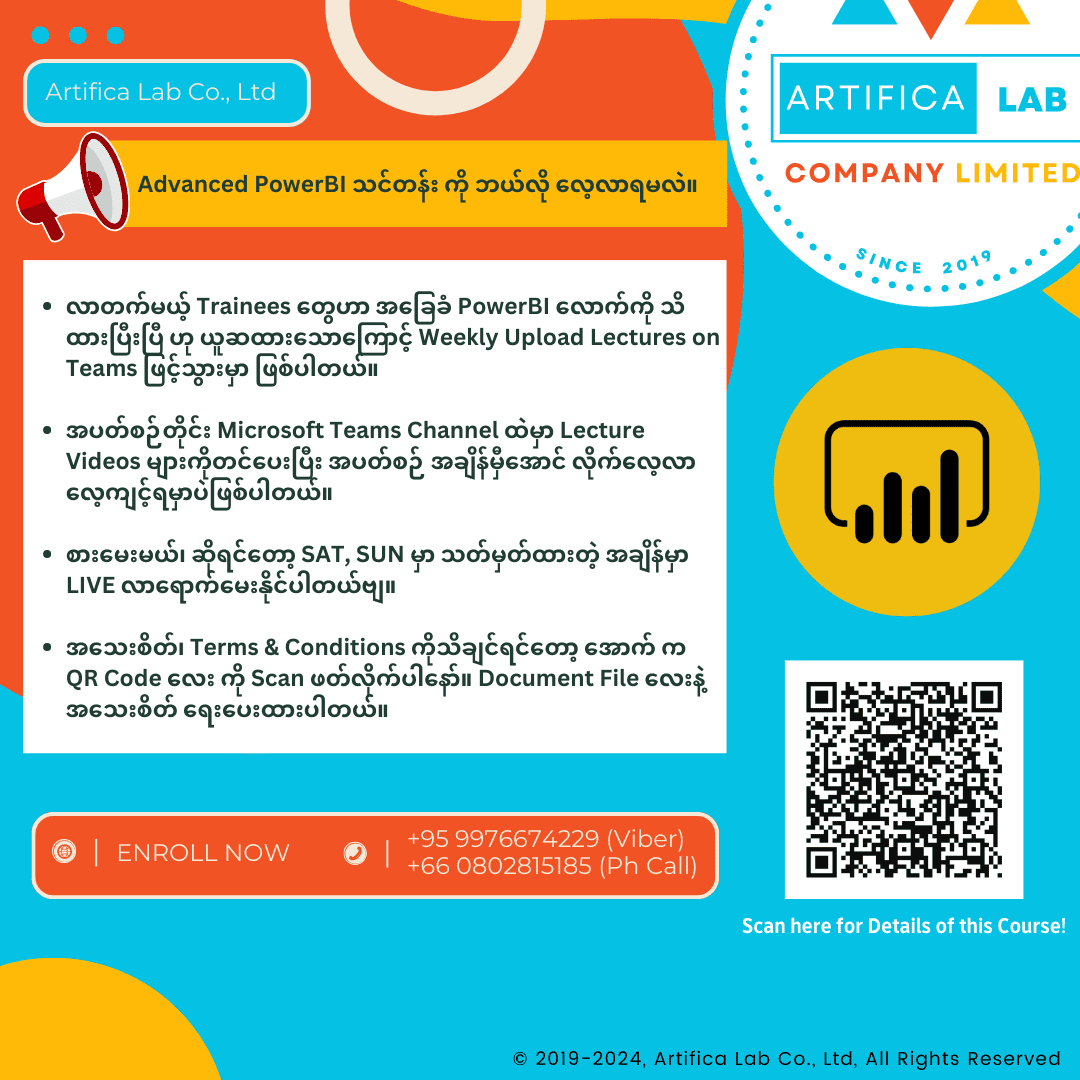
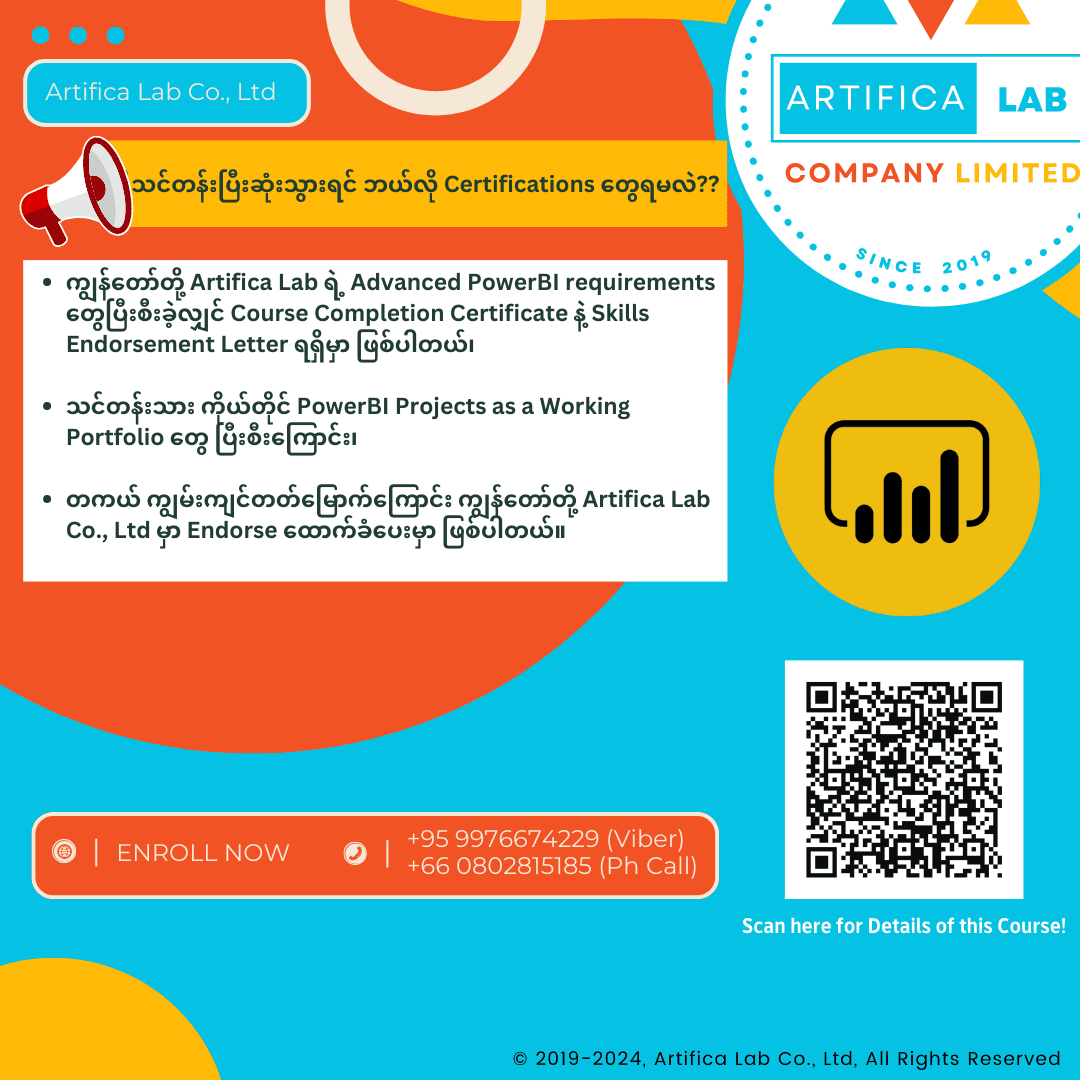
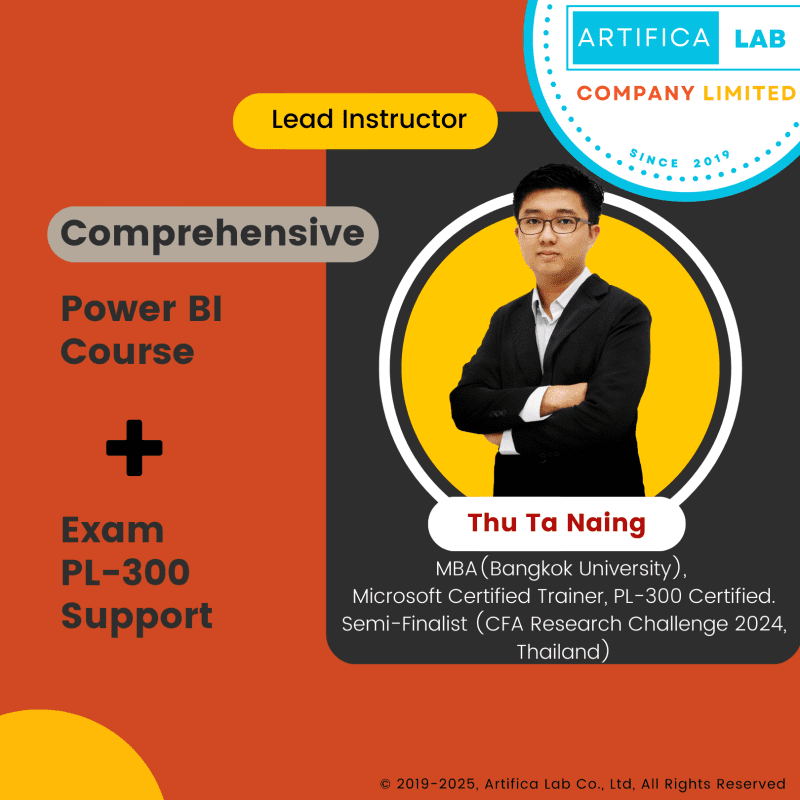
NLA –
Thanks for your sharing and supporting.